My profile
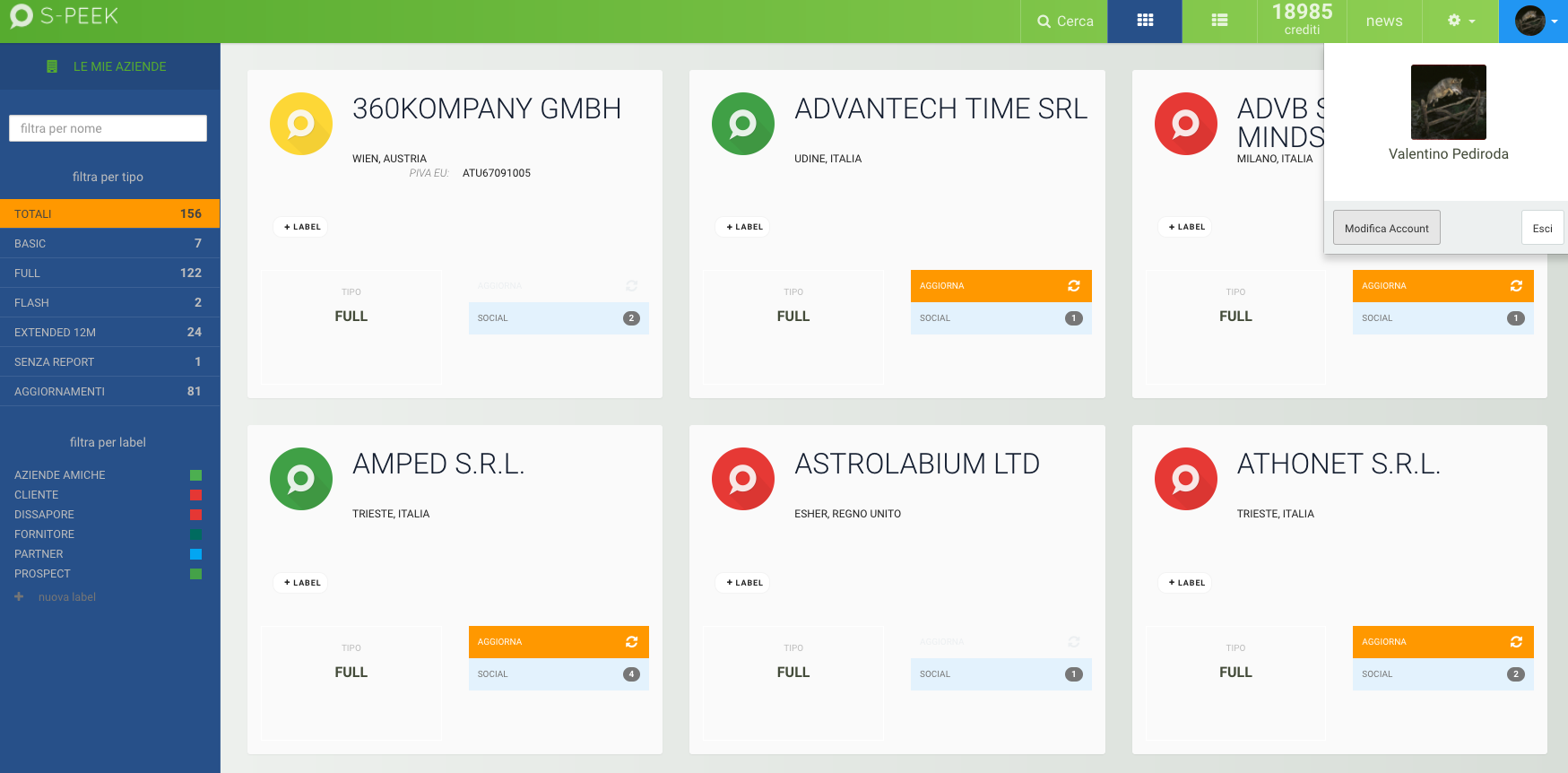
You can access your profile's data through the drop-down menu, right under your user’s name.
Here you can change any information provided by your account.
Personal Information and invoice data
Any personal data you wrote as you registered on s-peek (first and last name, company, nationality, address and VAT) can be modified anytime. If you buy through the s-peek web platform, you can enter your invoice details here and download a courtesy copy of the invoices issued for purchases made via the s-peek web portal. For purchases made through the mobile app, the invoice is issued by Google or Apple, depending on whether the smartphone operating system is Android or iOS.
Preferences
Here you can set your language preferences (English and Italian available), choose how to receive notifications from s-peek and set labels to assign to reports to better filter the portfolio.
Delete your account
If you no longer want to use s-peek, or if you have found any other service which provides you these information in a more efficient and cheap way, tell us: we are constantly listening to our users, to better help them and improve s-peek! You can anyway delete your account, at any time, by clicking on the red button in Edit profile - Account "Cancel my account".