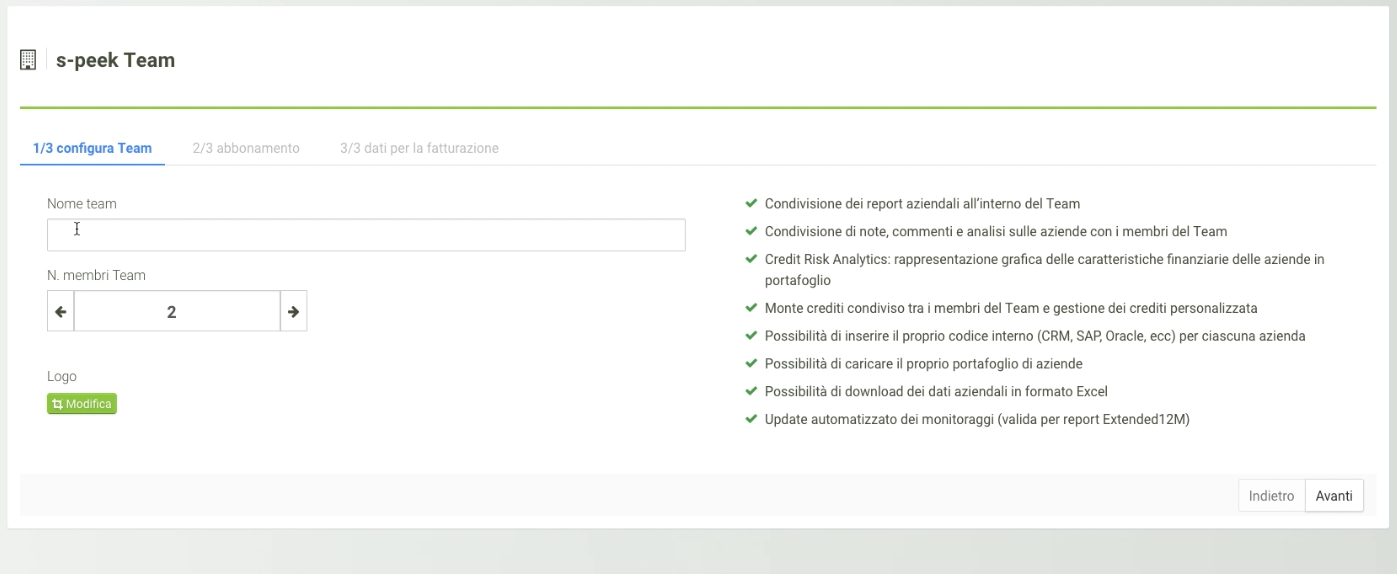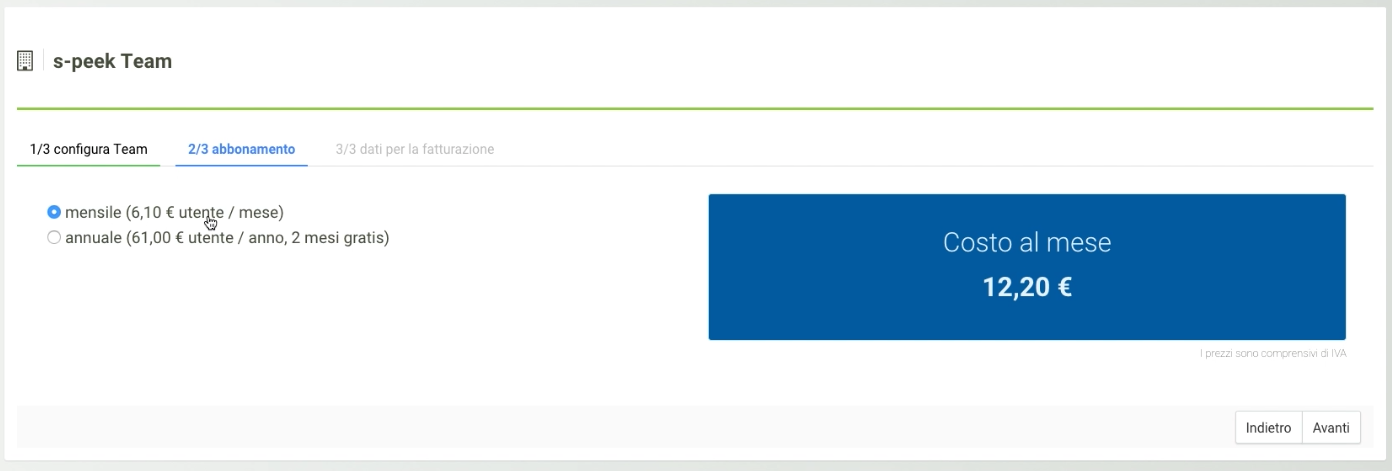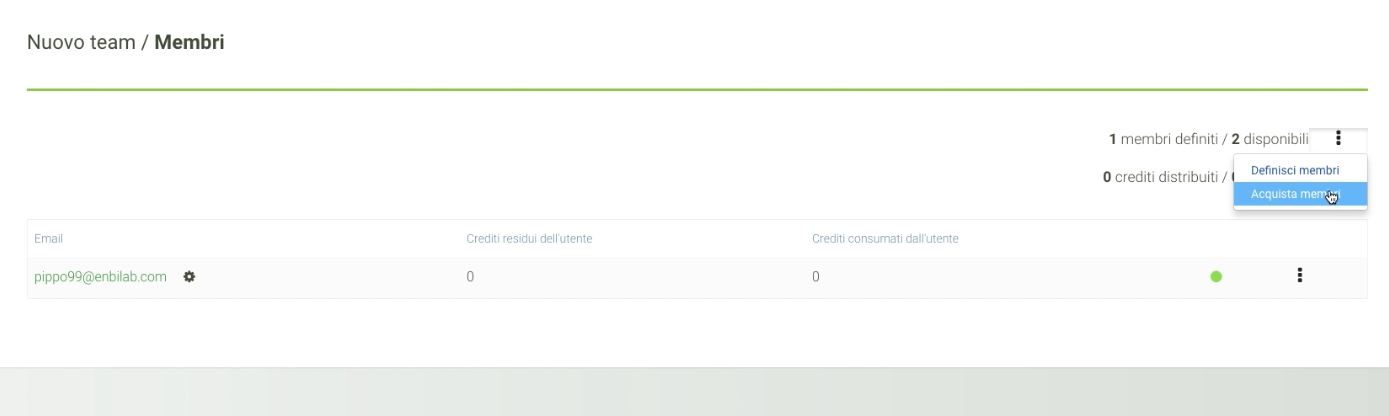Create a Team
Each s-peek user can create a new Team.
When you create a new Team, you automatically become Administrator.
To create a Team, access the s-peek Team page, define the Team name and how many members are.
Choose the payment option at this point, which can be monthly or yearly.
With the monthly option the cost of each member is 5 €; with the annual option, instead, the cost is € 50 per member, with a total savings of € 10 per year compared to the monthly option.
The last step is to enter billing and payment data.
You can now complete the information about Team members.
Each member receives an email notification. If he/she is already a s-peek user, he will be able to access the platform directly and view the Free Ratings and Reports, if he/she is not a s-peek user, he is invited to register.