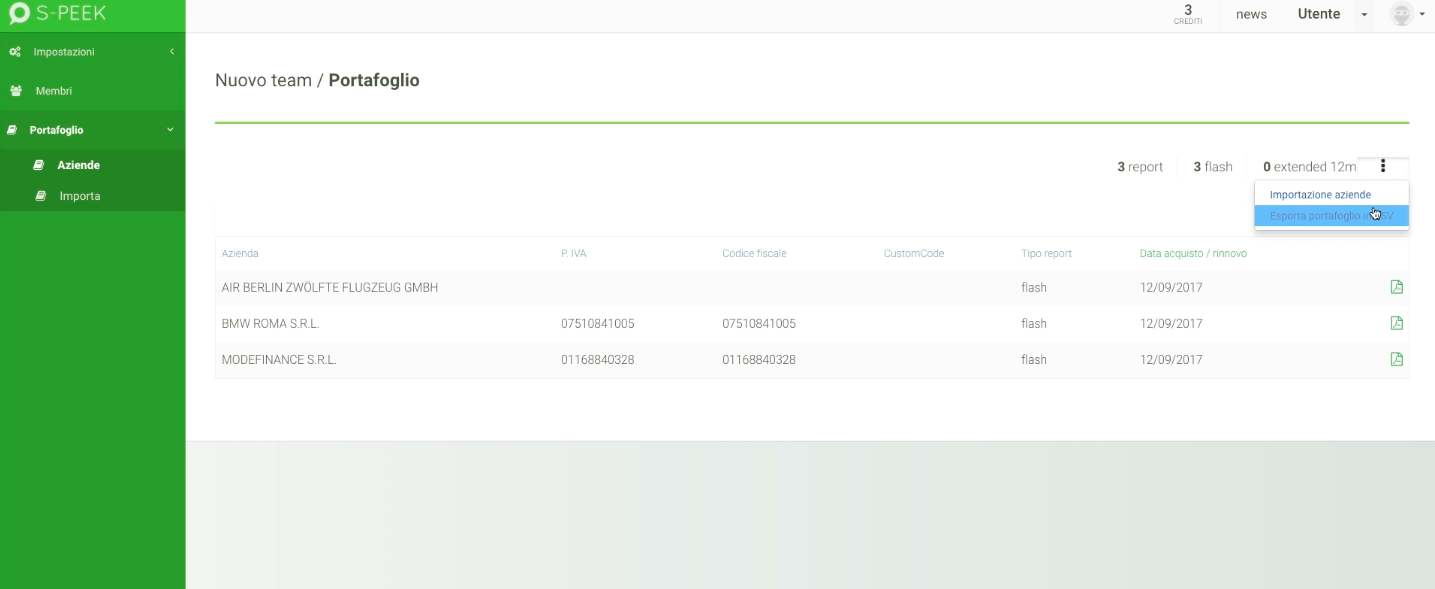Upload and download portfolio with own codes
If a Team has many Companies to be monitored, it is possible to search and make massive Reports purchases without having to manually search individual companies, but import them from a list.
Following the example provided, you can prepare a CSV file with the required fields to import the list of Companies in s-peek Team.
Once the import procedure has ended, the related reports become available in the Team portfolio.
The cost of the reports is automatically deducted from the total credits available.
During the import phase, you can add your own custom code to the CSV file to match the Companies.
This way, users can search Companies within their portfolio by using this code.
This lets you use the coding normally used in your company even in s-peek Team.
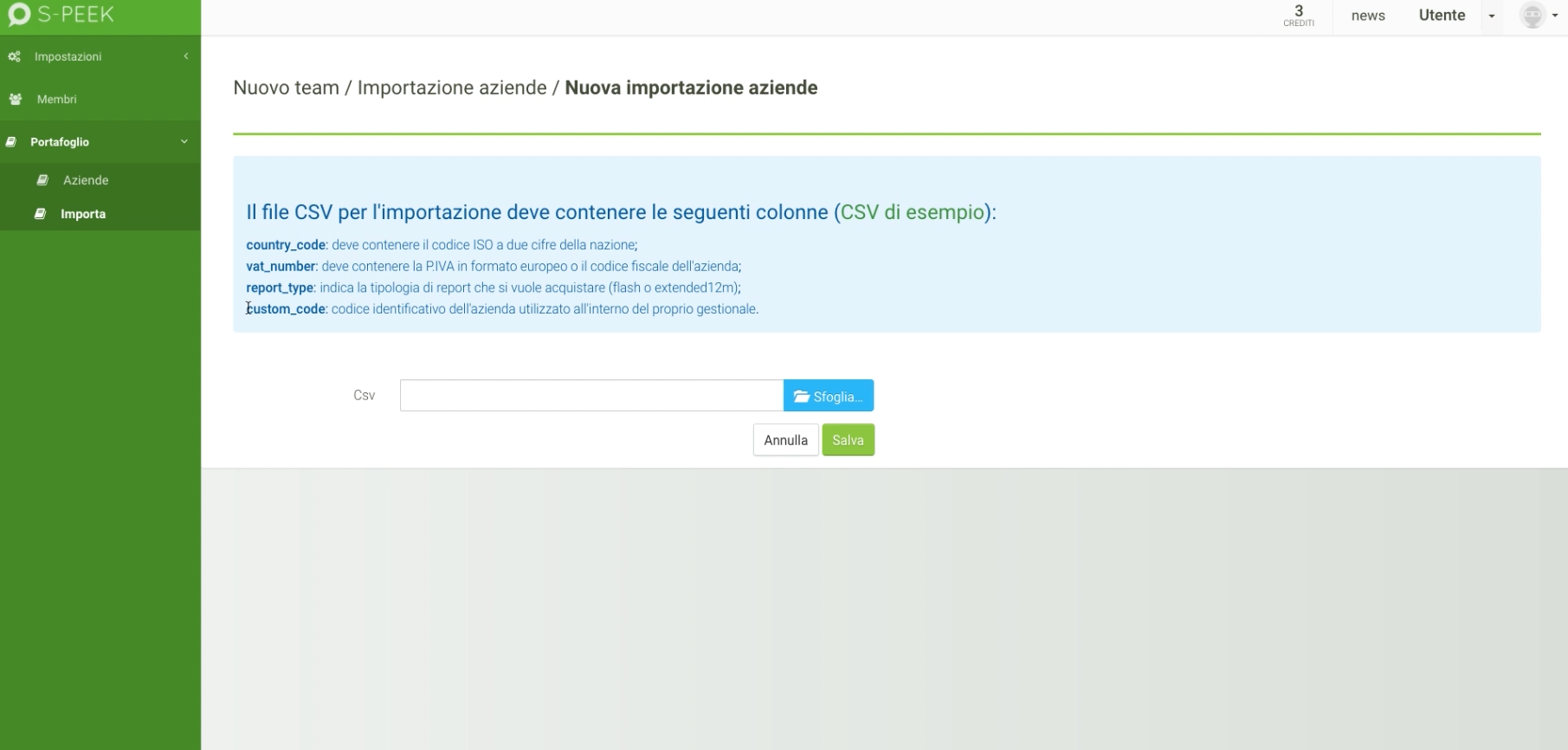
Download the portfolio
In s-peek Team you can export Companies’ Data to portfolio.
The download will produce a CSV file with register details and major financial information, to be used for further analysis and processing in Excel.
Now that you've discovered all the features of s-peek Team, you can start using it.