Home page
When you login to s-peek, after you are registered, you will arrive in your home page. Here you can access all of the application features.
This is how your home page will look like, showing the companies you have searched, the ones you are following and the reports you bought.
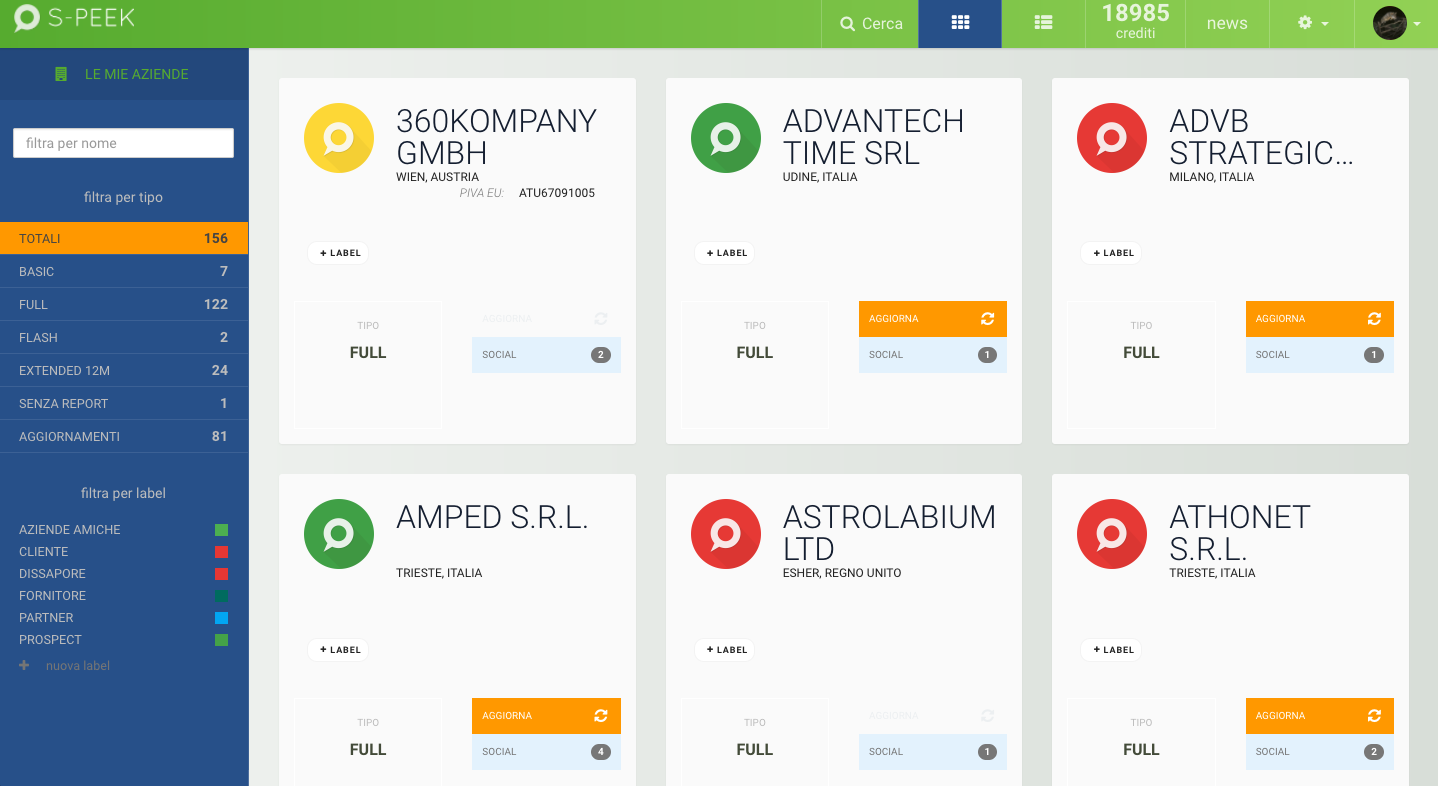
Companies observed
This is s-peek's home page main section. Here you will find all of the companies you are following or the ones you purchased a report of.
In this section you will find a lot of data for each company you observe:
- the MORE Score, identified by s-peek's logo, in green, yellow or red;
- the report you purchased (FLASH or Extended12M);
- company's identity records;
- the company's page link.
You can classify and filter your companies through:
- labels;
- report types;
- company updates.